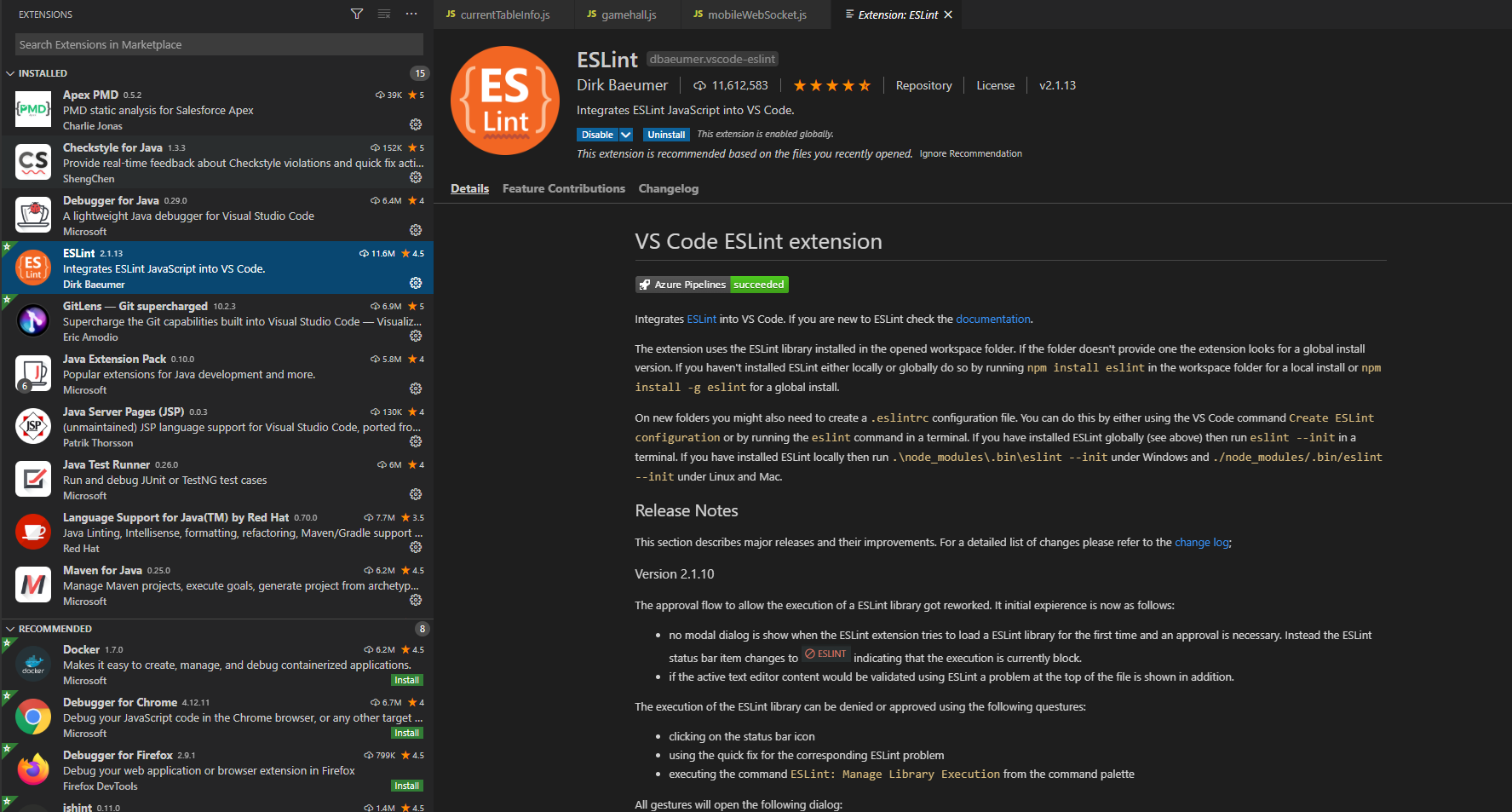1
2
3
4
5
6
7
8
9
10
11
12
13
14
15
16
17
18
19
20
21
22
23
24
25
26
27
28
29
30
31
| module.exports = {
env: {
browser: true,
es2020: true
},
extends: [
"airbnb-base"
],
parserOptions: {
ecmaVersion: 11,
sourceType: "module"
},
rules: {
"no-tabs": ["error", { allowIndentationTabs: true }],
indent: ["error", "tab", { SwitchCase: 1 }],
"comma-dangle": ["error", "never"],
"no-plusplus": ["error", { allowForLoopAfterthoughts: true }],
quotes: ["error", "double"],
"prefer-template": ["off"],
"no-continue": ["off"],
"max-len": ["off"],
"import/extensions": ["error",
"ignorePackages",
{
js: "always",
jsx: "never",
ts: "always",
tsx: "never"
}]
}
};
|