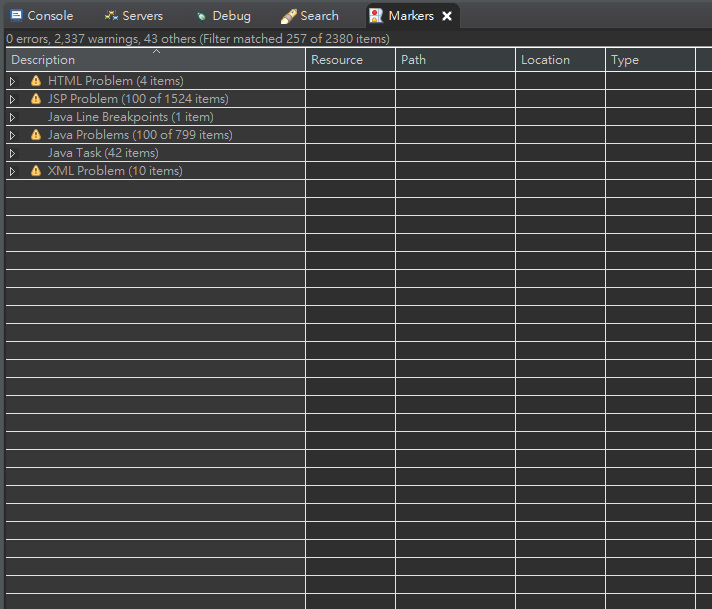Eclipse Install JSHint
Eclipse Install JSHint
JSHint 是一個community-driven工具,用來檢查JavaScript代碼中的錯誤和潛在的問題,規範編碼風格,確保代碼質量。
安裝方法
1 | 1.Eclipse主選單 -> Help -> Install New Software |
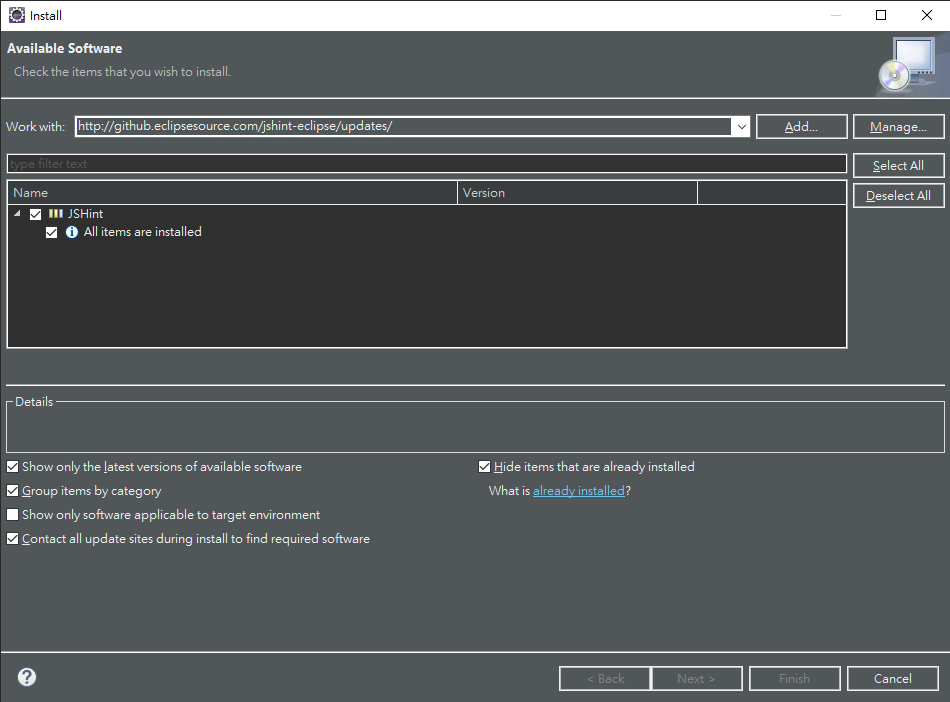
更新方法
1 | 如果已經安装了,就可以進行更新: |
卸載方法
1 | Eclipse主選單 -> Help -> About Eclipse -> Installation Details |
開啟功能
1 | Eclipse主選單 -> Window -> Show View -> Markers |